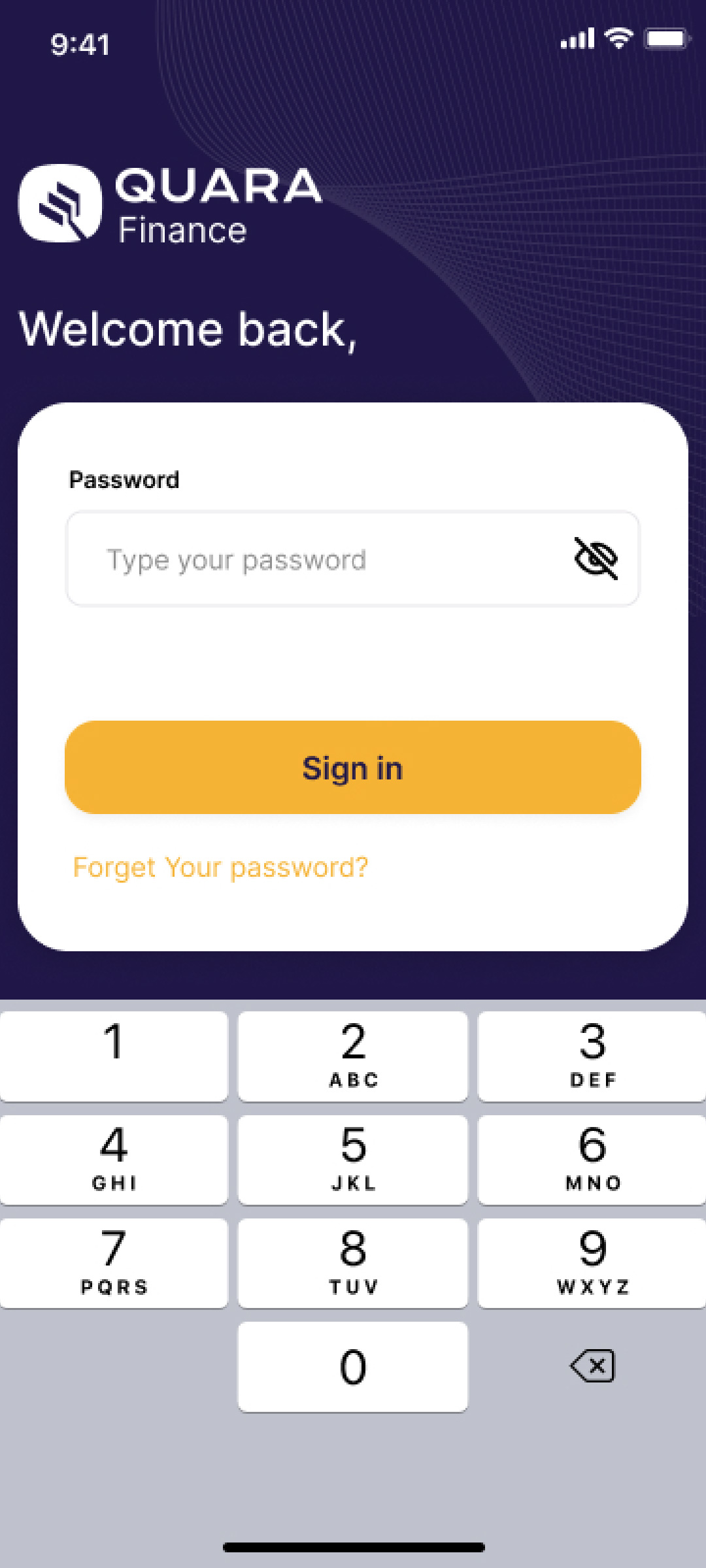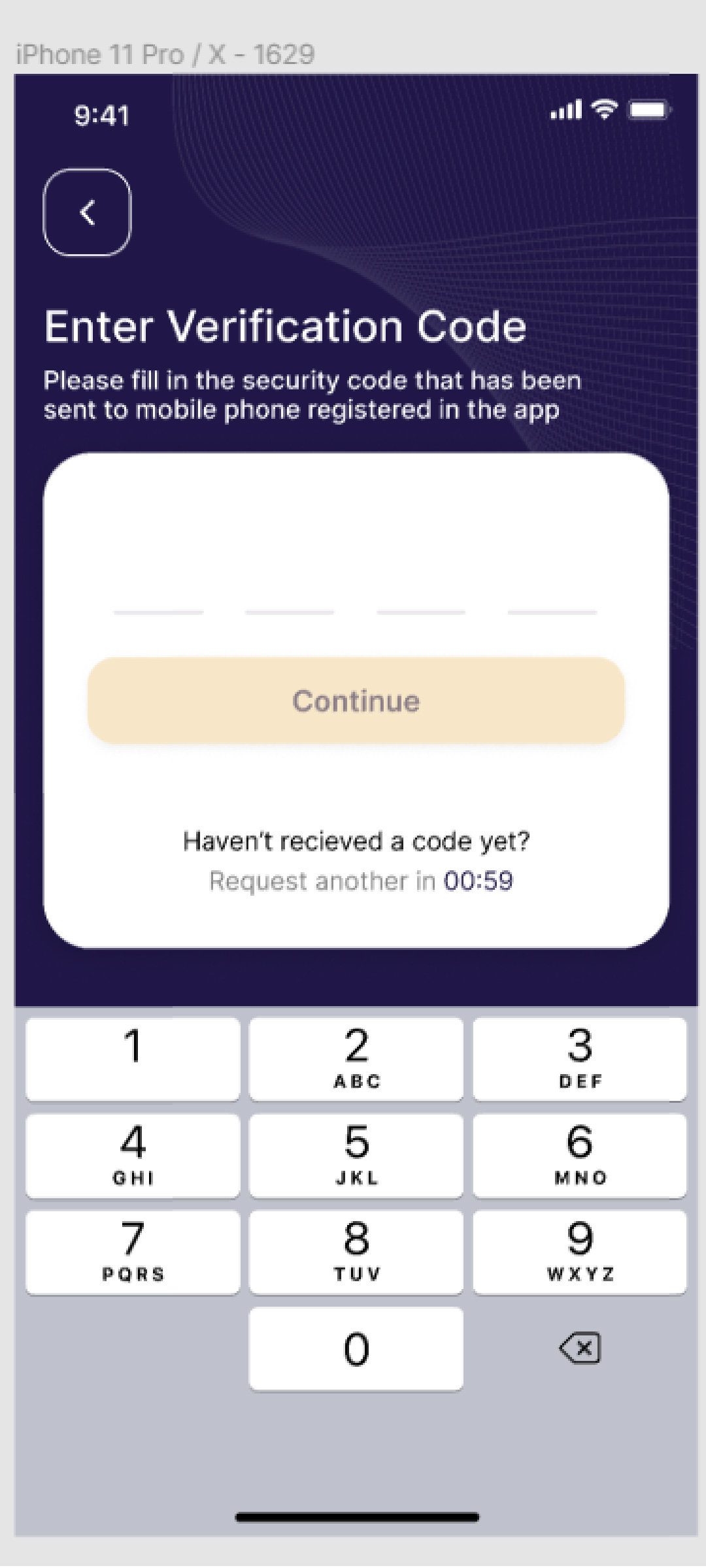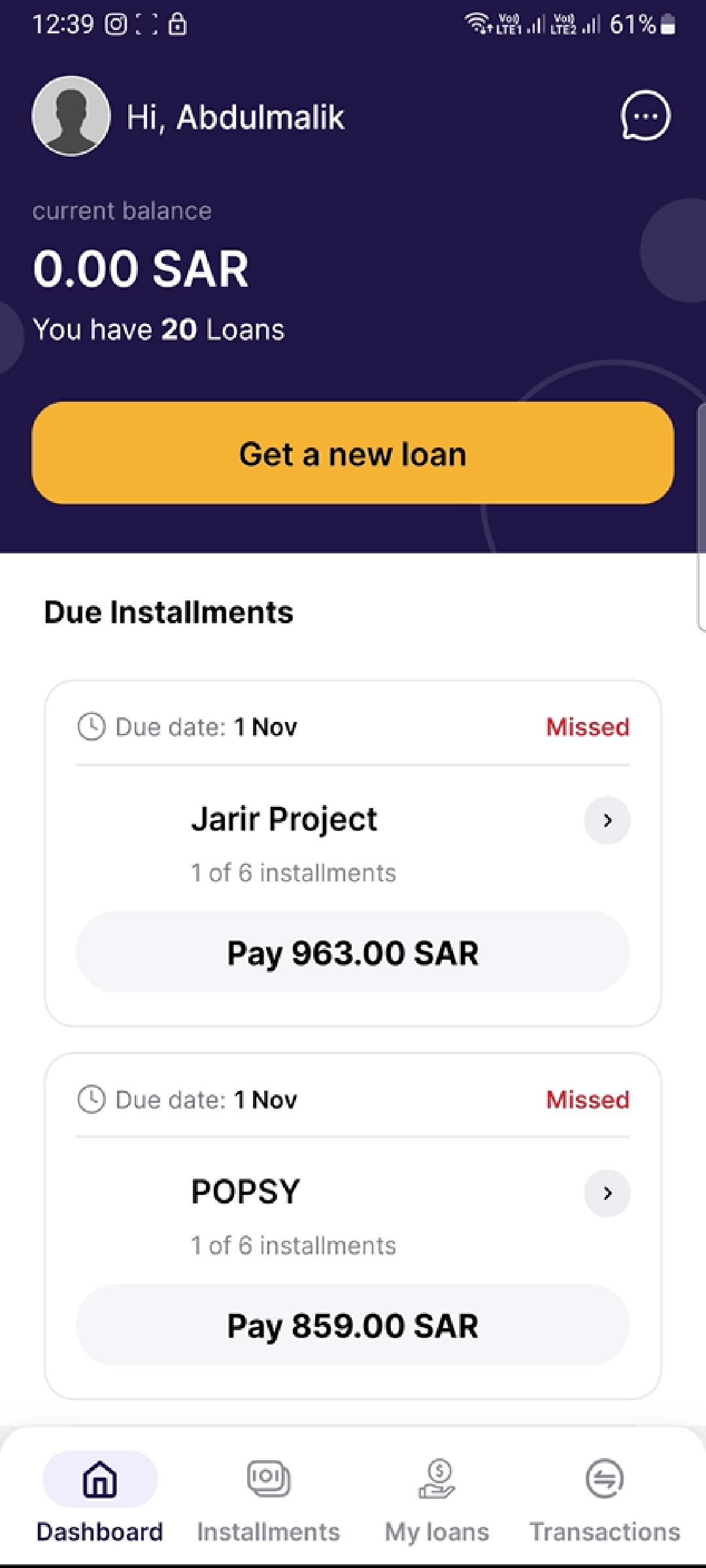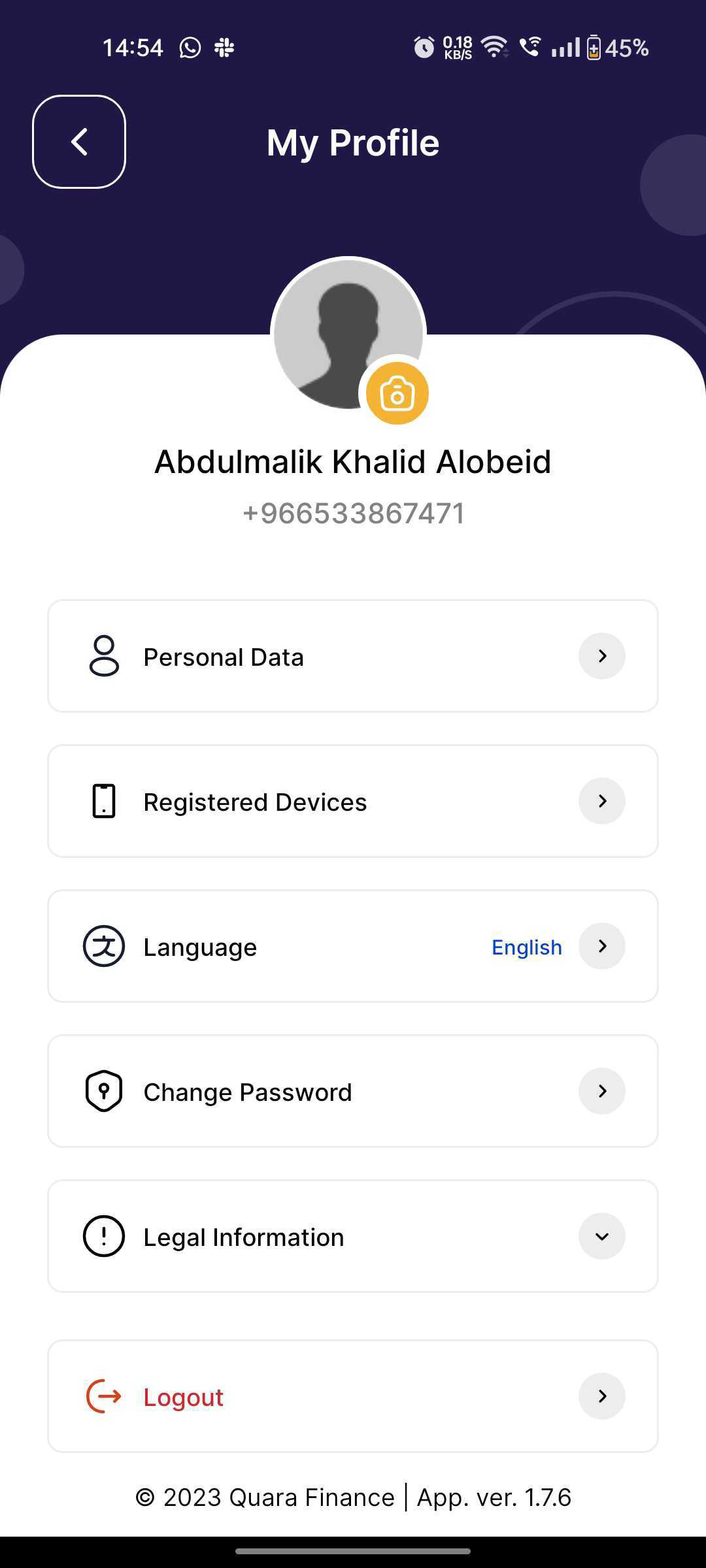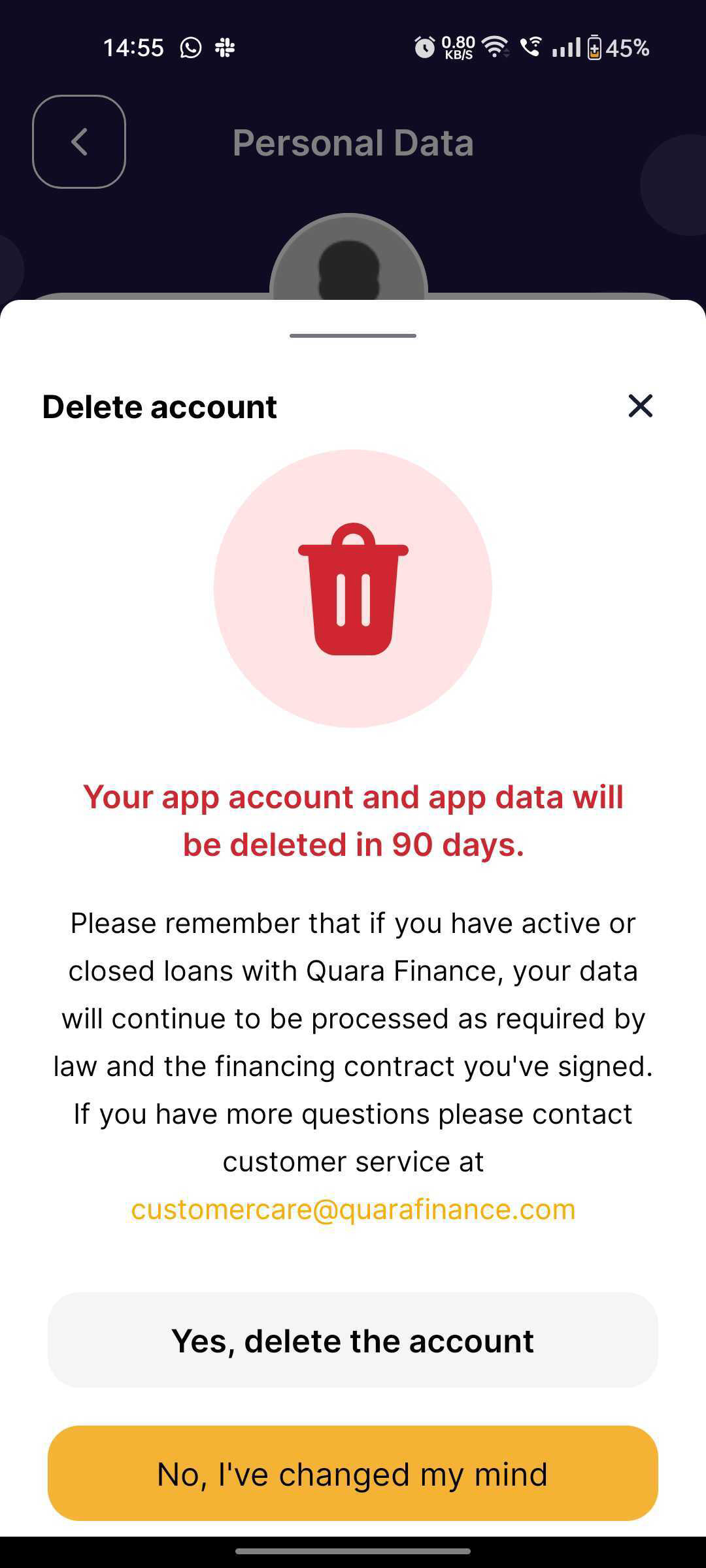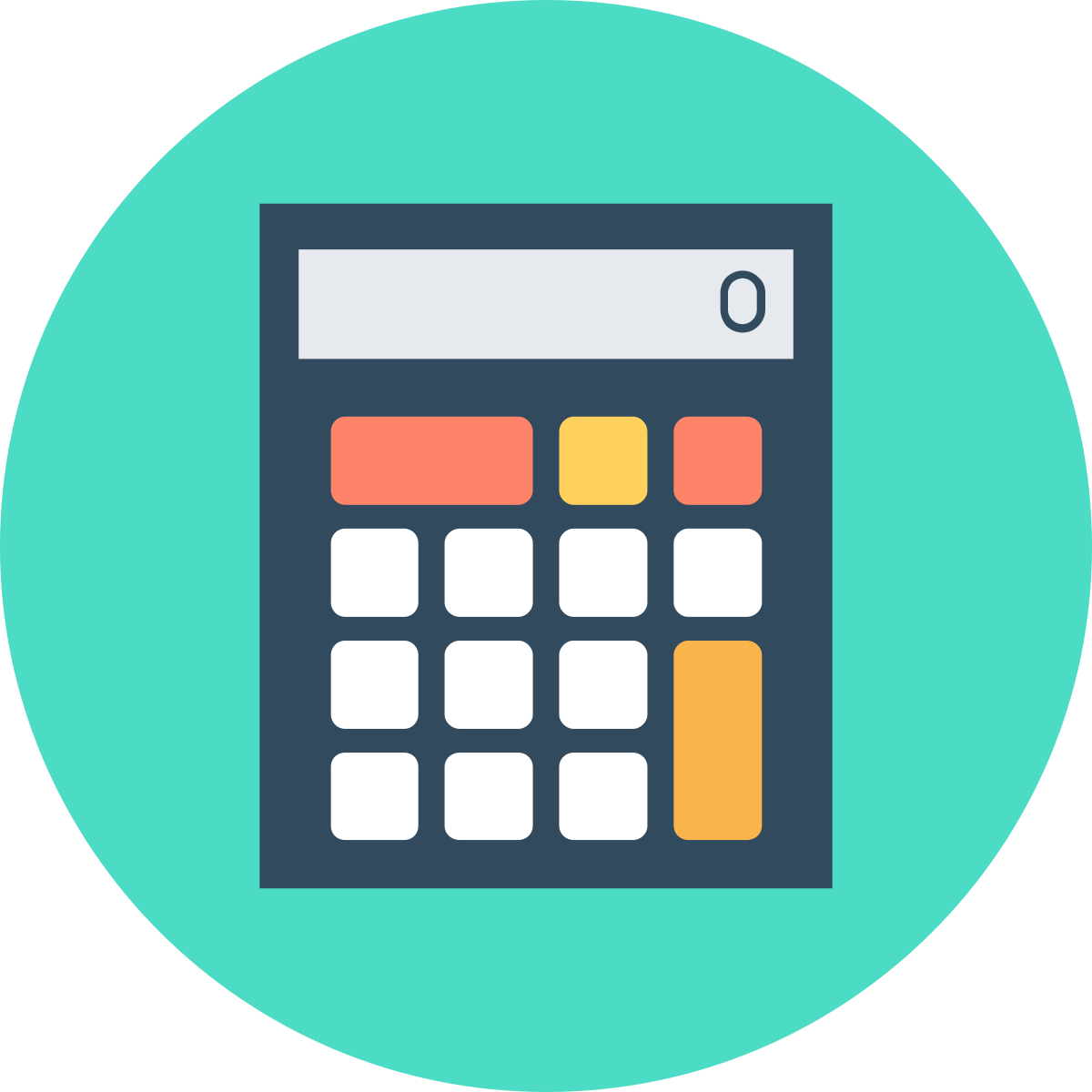1. Existing user must enter the National ID followed by Password to sign in
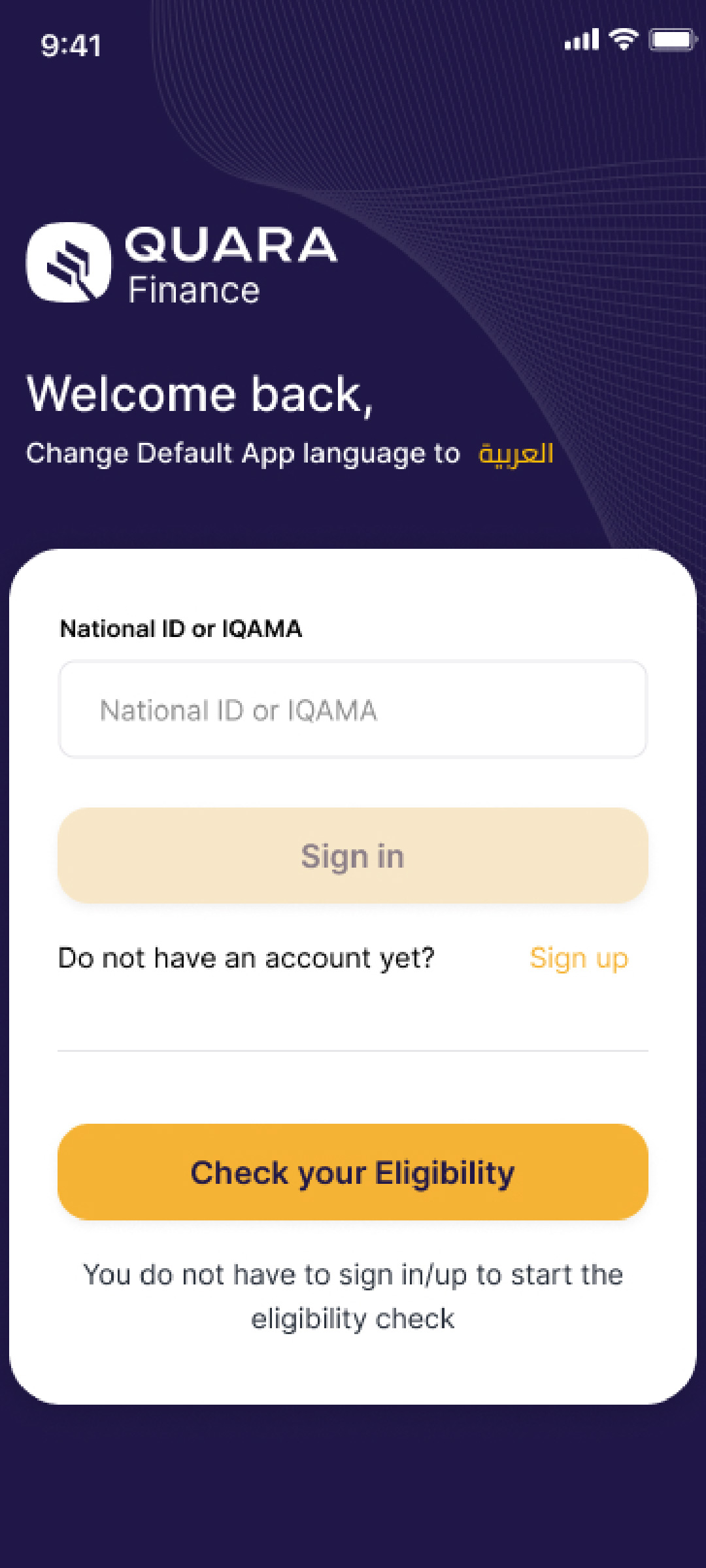
2. The user will enter the OTP he has received on his registered mobile number which he must enter to proceed
3. On signing in , user will land on Dashboard
4. Here he must click on the profile picture to go to Settings
5. He then needs to click on ‘Personal Data’ which will redirect him to below page
6. He will then click on the ‘Delete your Account’ button where he will be asked to confirm his decision to delete his account